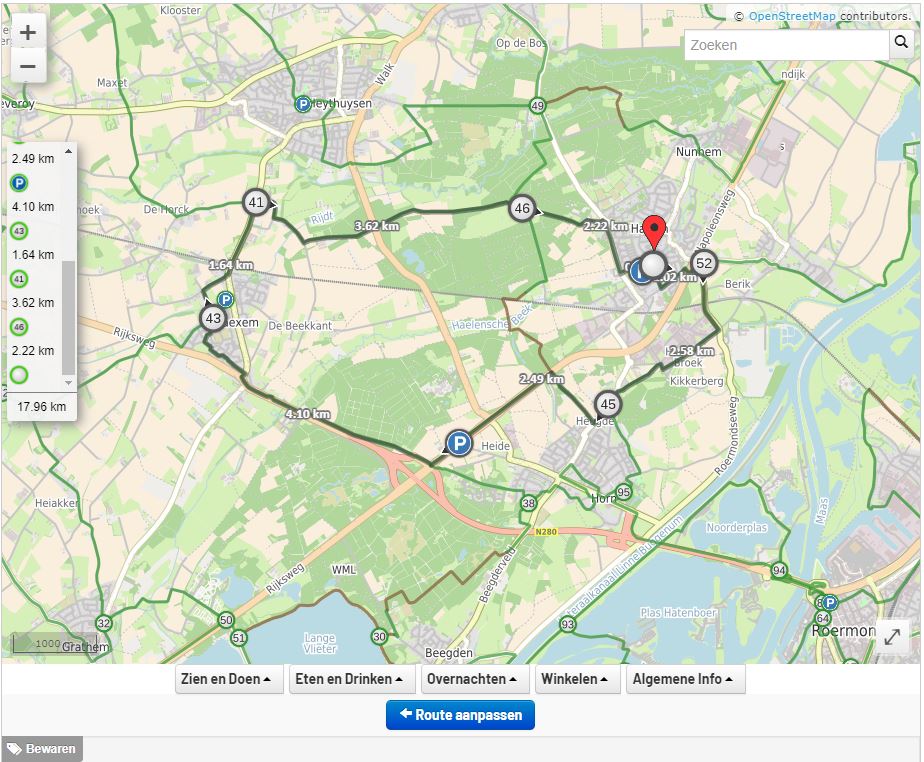Instructions for using the cycling route planner

Cycling in Limburg
Do you need help with creating your own cycling route? In four steps you will discover how to use the cycling route planner. Are you ready to map out your own route? Click here for the cycling route planner for North and Central Limburg.

1. Choose your starting point
From the menu Create Route you can zoom in until you see the numbers of the nodes. First click on the number of the intersection where you want to start.
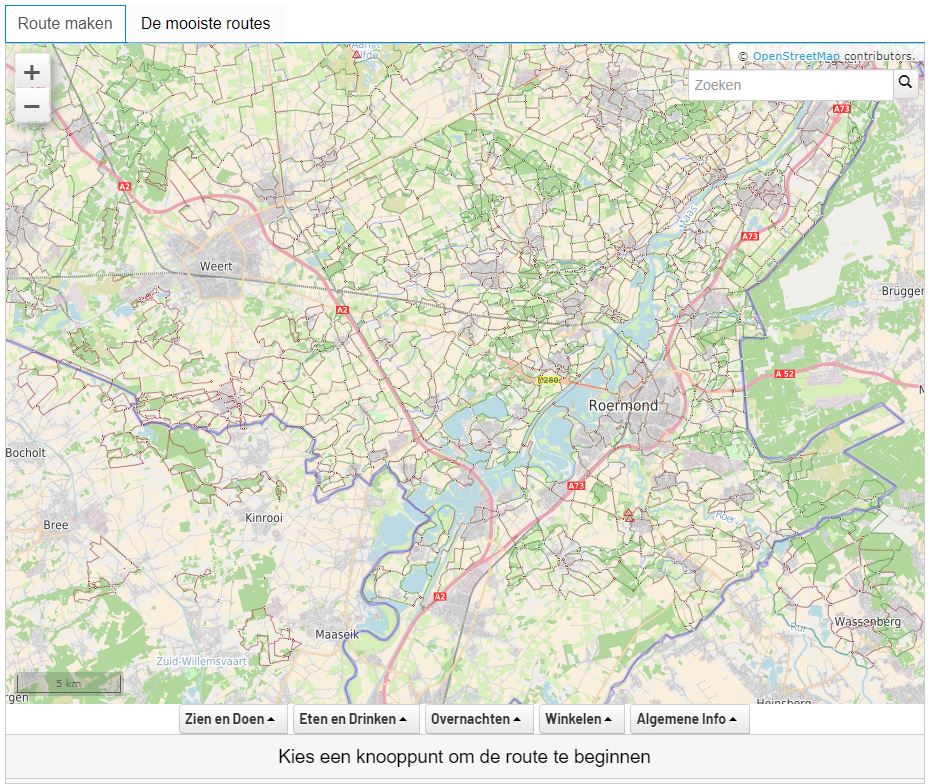
2. Choose which sights or terraces to cycle past
Are there specific places you would like to cycle past, such as places of interest or outdoor cafés? Then you can add them to your route by ticking them off at the bottom of the route planner. This way you can plan ahead where and when you can take a break, at the most beautiful places.
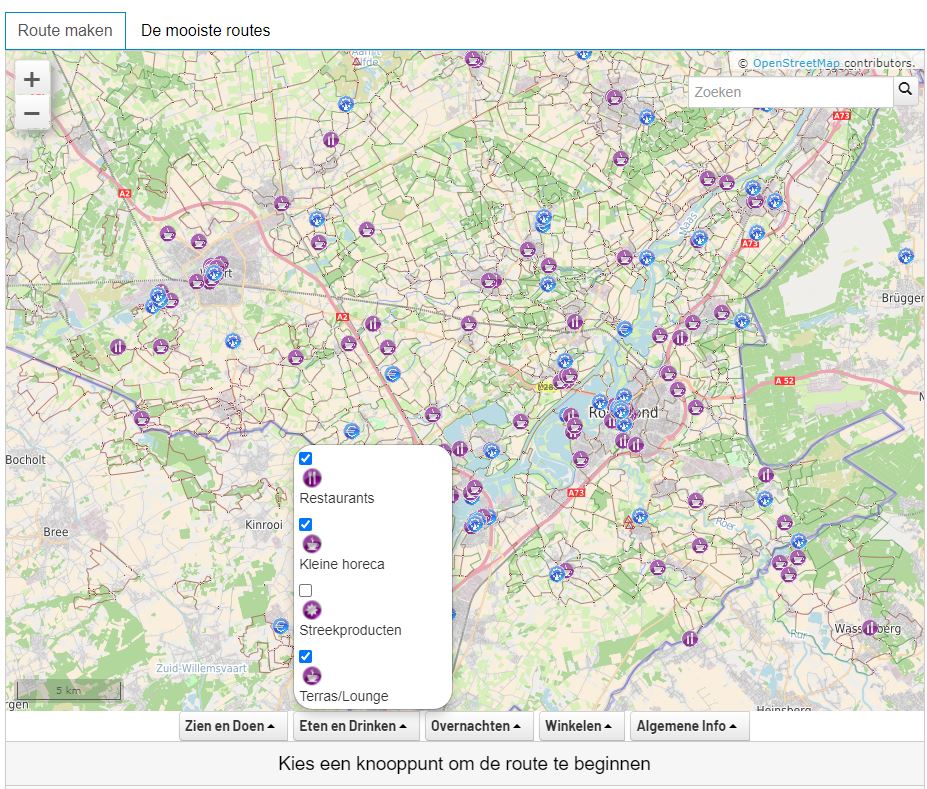
3. Connecting Junctions
From your chosen starting point you can now create your own route. This is easily done by clicking on the plus signs next to the junction numbers. You will immediately see the distances between the junctions. When putting together your route, please note that the network of junctions consists of both paved and unpaved paths. The green lines are paved paths, the brown lines are unpaved paths.
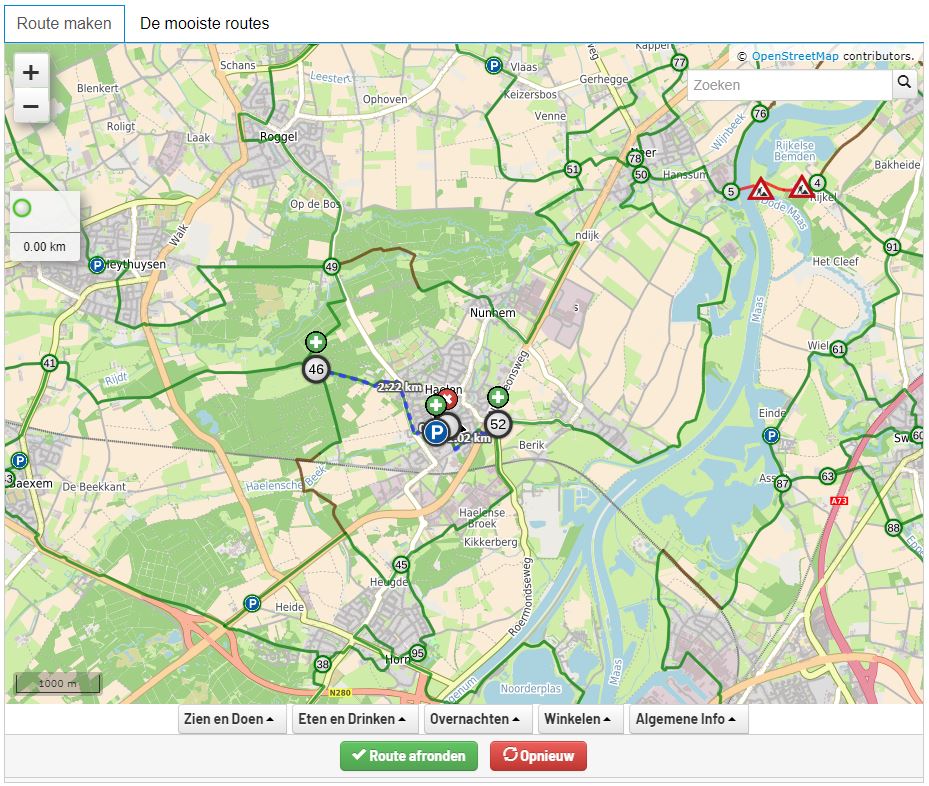
4. Save your route
Is your ideal route complete? Then click on Complete route at the bottom of the route planner. Now you see your complete route. You can now download or print the route. You can also choose to receive the route in the mail, so that you can cycle it later (note that it may end up in your spam filter).